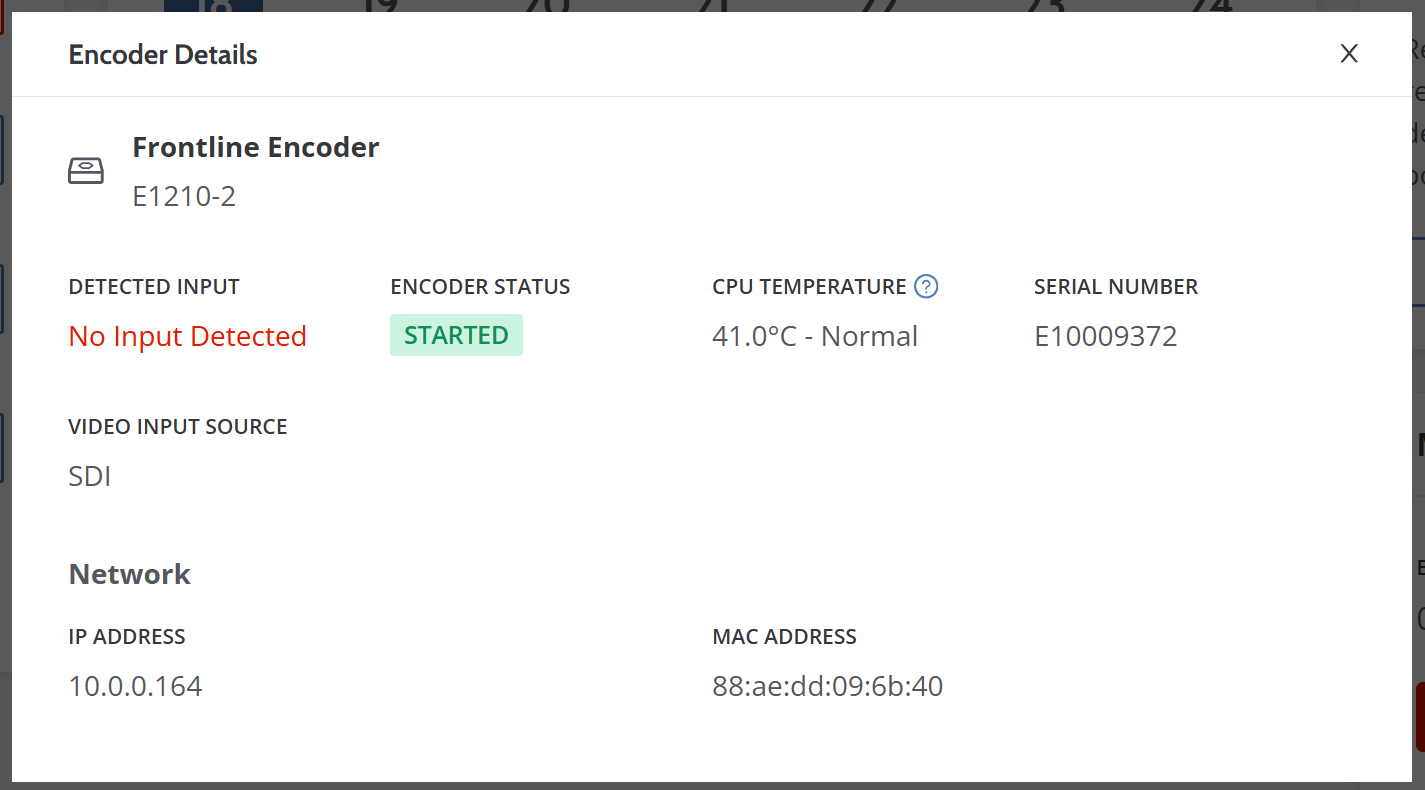Resi Troubleshooting
From Zero Collective Wiki
To help make sure we can tackle any issues that arise BEFORE services start. Make sure you or someone at your church is going to your Facebook or YouTube page 20 minutes before your first services starts. If you do notice an issue, you will then have plenty of time to try and fix it before you begin! Most problems that occur are in the morning before the service begins. If your first service was working, it is very unlikely that you will have a new problem develop before the second or third.
HELP! Our livestream isn't working!
Don't panic, click on the most related common problem you see to your issue and try to follow the steps. If that doesn't work, head over to help.zerocollective.org and submit a ticket for assistance.
- We don't see any video online, or it says waiting for video!
- Step 1: Confirm your video switcher is turned on and you can see that video is going to the "Program" screen. If not, reboot the video switcher
- Step 2: Confirm your encoder is turned on. There will be a little blue light on the power button when it is powered up. If the light is not on, press the power button
- Step 3: Log into studio.resi.io and look for your church's encoder on the dashboard screen. Click on the encoder to see its status.
- If you see on that screen under IP there is no address or the status indicator says "Offline". Restart the encoder.
- If this does not resolve the problem, check your internet connection is active and the ethernet cable in the back of the encoder is getting signal
- If the status says "No Input Detected", restart your ATEM Switcher and wait 1 minute. Refresh the dashboard and check again.
- If you see on that screen under IP there is no address or the status indicator says "Offline". Restart the encoder.
- We see color bars online, or Frontline sees the logo screen
- Step 1: Restart your encoder. This will most likely fix the issue
- Step 2: Restart your ATEM.
- Go to studio.resi.io and login. On the dashboard page click on your encoder and see if it says "No Input Detected" (Refer to screenshot above). If so, ensure the micro converter and all cables are plugged in between the ATEM and the encoder.
- If that doesn't fix it, go to ATEM Software Control on a computer and connect to your switcher. Click on outputs in the top bar and ensure that your outputs include "program" (likely on output 1) and "Multiview" (likely on output 2)
- Restart the ATEM and micro converter.
- Begin replacing cables between the ATEM and encoder one at a time until you find the bad cable
- On the Resi Dashboard the service is live, but Facebook and/or YouTube is not receiving signal.
- Step 1: Navigate to your service by clicking on schedule. Then either find your service in the calendar view, or