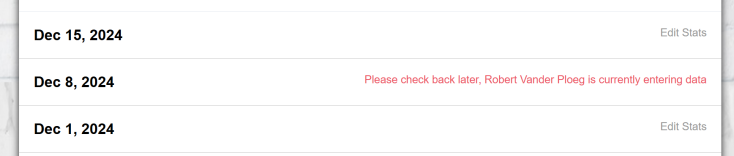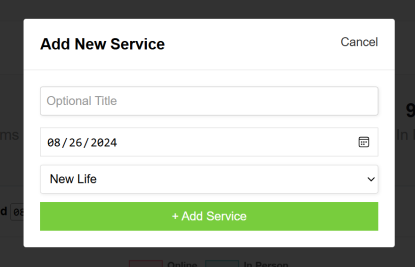Logging Attendance and Giving
From Zero Collective Wiki
Each church's admin will be responsible for logging their church's attendance data in the online portal by Monday following the service. To do so, follow the steps below!
- Log into your account on portal.zerocollective.org
- If you have issues logging in, try resetting your password
- If you still can't access your account or need a new account, submit a ticket at help.zerocollective.org
- From the dashboard home, click explore by your church
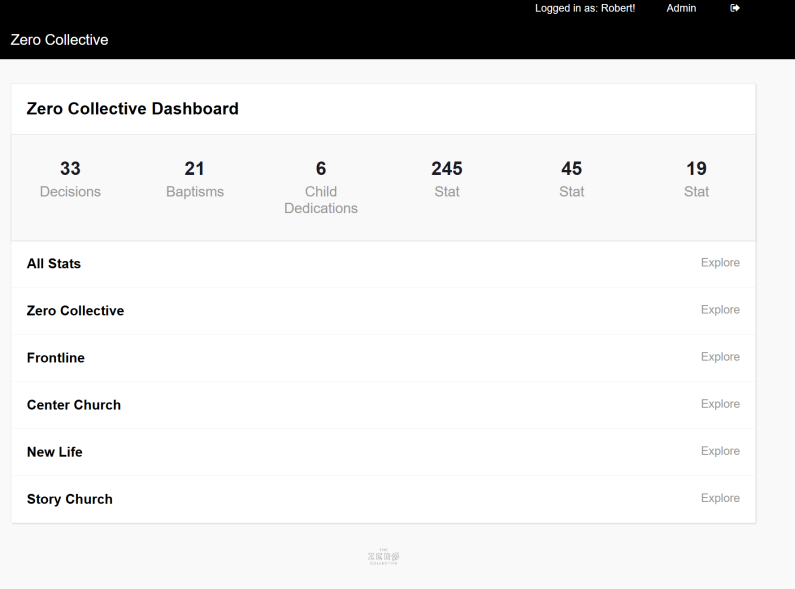
- If the week already exists below the chart, click "Edit Stats", or if the week does not exist yet click "add week" in the top right.
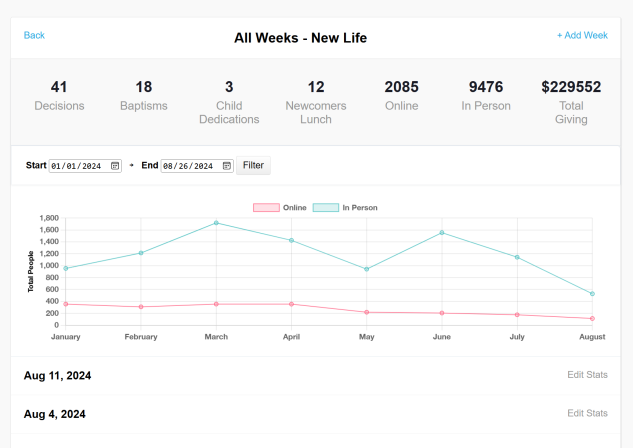
- Go through the page and add the numbers for each field. Please ONLY ENTER NUMBERS. There are also fields for giving info, which you do not need to enter.
- Once finished adding your data, click "save stats" at the bottom of the page.
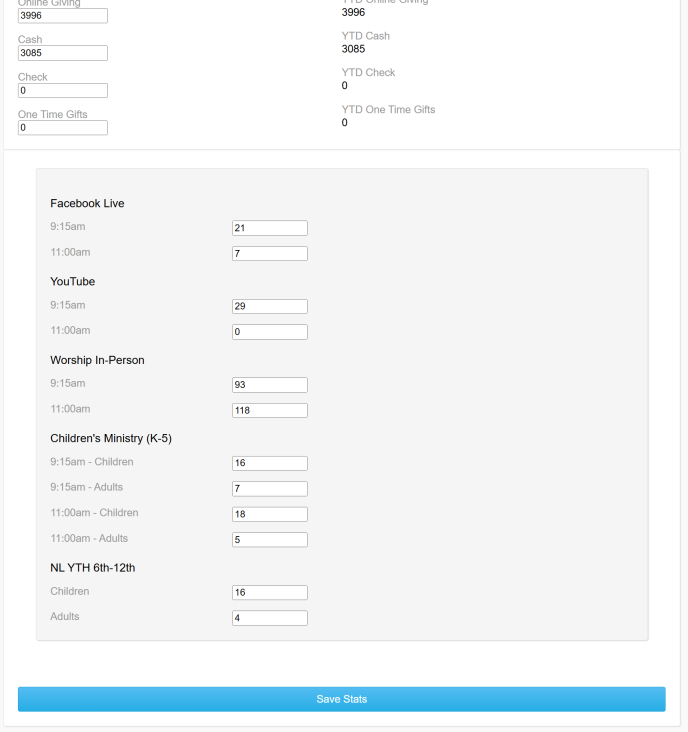
- If you have any extra information for that week, you can add that in the notes box at the bottom of the form
- If the date you are trying to edit has a red label that someone is entering data. Wait a few minutes and reload the page. If it doesn't clear, click and hold your click on the red label for 10 seconds and it will go away and allow you to edit that date again.