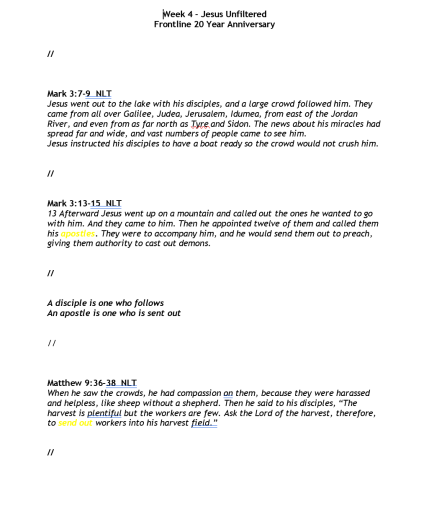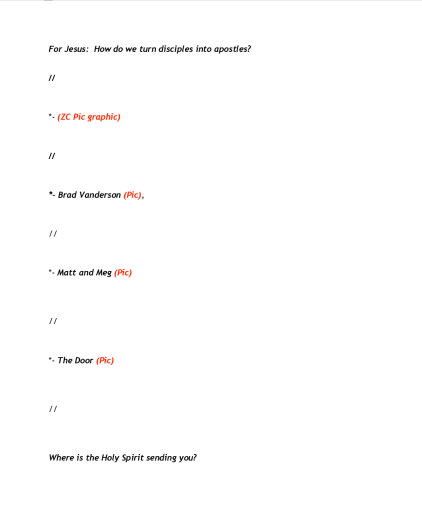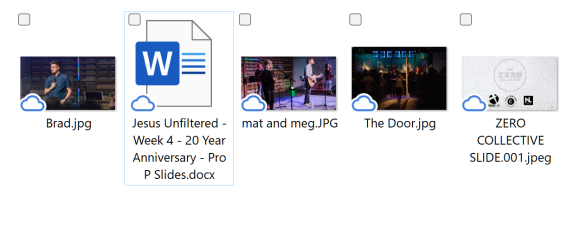Sermon Note Process: Difference between revisions
From Zero Collective Wiki
added file type requirements |
|||
| Line 9: | Line 9: | ||
* Double check the scripture references and add them in the format: Genesis 1:1 (NLT) | * Double check the scripture references and add them in the format: Genesis 1:1 (NLT) | ||
* Denote an image slide by putting the name of the file a new line and (Pic) in red. | * Denote an image slide by putting the name of the file a new line and (Pic) in red. | ||
* All images should be in .jpg, .jpeg, or .png format. Please do not upload .pdf or .webp | |||
* If you'd like for a word or phrase to be highlighted, highlight it in the doc in a different color.  | * If you'd like for a word or phrase to be highlighted, highlight it in the doc in a different color.  | ||
Revision as of 20:55, 7 January 2025
Please upload a document to this drive folder by Wednesday morning before you preach.
In that drive folder, select your church, and put in the correct year, then week subfolder.
Formatting Guidelines for Sermon notes:
- All new slides on a new line with the punctation you'd like.
- Add an extra return between slides
- Include // to denote when the buffer or title slide should appear
- Double check the scripture references and add them in the format: Genesis 1:1 (NLT)
- Denote an image slide by putting the name of the file a new line and (Pic) in red.
- All images should be in .jpg, .jpeg, or .png format. Please do not upload .pdf or .webp
- If you'd like for a word or phrase to be highlighted, highlight it in the doc in a different color. 
Example format: